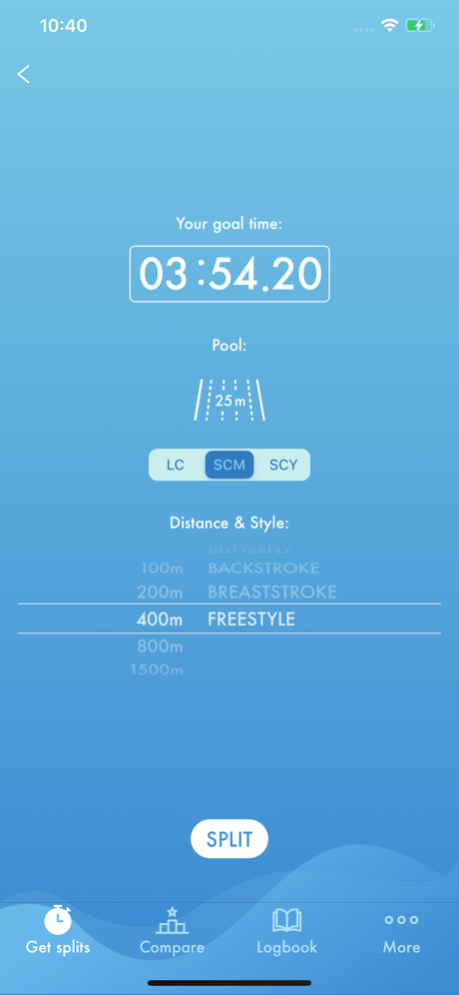Split Smart 3.1
Continue to app
Free Version
Publisher Description
"Split Smart is the app that every competitive swimmer should have."
What is Split Smart?
Split Smart is a data-driven platform designed for competitive swimmers who are eager to learn how to split their races smarter. With the goal of connecting swimmers of all ages and ability levels to the possibilities of splitting as smart as professional swimmers, Split Smart contains three main functions:
• Find splits using an inputted goal time
• Find goal time and appropriate splits using an inputted personal best time of another relevant race
(ex. enter PB100 time to calculate final time and splits for a 200 race)
• Find how your favorite elite athlete would split an inputted final time
Why is Split Smart exceptionally accurate?
In the research phase, splits and final times of over 500 races were collected. In order to discover splitting patterns of the best swimmers in the world, we analyzed races from the following meets: 2008 Beijing Olympics, 2012 London Olympics, 2016 Rio Olympics, 2016 U.S. Olympic Trials, and the 2014-2017 NCAA Championships. Additionally, the top 24 times in Europe for both short course and long course meters were used.
Using the collected data, mathematical equations were programed into Split Smart and are used in every result that Split Smart generates.
Applicability
Discovering how to split races correctly is a learning process that takes time and requires maturity in order to master. These difficulties lead to questions such as the following to frequently be asked on a pool deck:
“What should my splits be if I want to go X in a 200 Yard Freestyle?”
“Did I split this race correctly?”
“If my 100 is X what should I go on a 200 and how should I split that time?”
“How would my favorite swimmer split my 200 time?”
Split Smart is a tool that gives swimmers a fast, exact answer to these questions and is a perfect app for anyone who has ever wanted to swim smarter.
Continuously Evolving Split Smart
One of the best features of Split Smart is its flawless updating nature. After each major meet, the function for calculating splits will be revised in order to reflect the newest trends and best practices. In addition, Split Smart will follow the emergence of new champions, track their patterns, and allow for user’s comparison with the current best in the world.
Notes:
Patterns found in the research showed that there is a difference in splitting tendencies between genders and pool type.
Please be aware that the gender you select in the “My Profile” page will impact the outputted splits throughout Split Smart.
Mar 1, 2020
Version 3.1
It's been a while! Here is what we changed in this update:
- Dark Mode support.
- Removed In-App Purchases.
- Minor UI update.
- Made app lighter.
If you like the app please do not forget to leave a review.
About Split Smart
Split Smart is a free app for iOS published in the Health & Nutrition list of apps, part of Home & Hobby.
The company that develops Split Smart is Marko Cancar. The latest version released by its developer is 3.1.
To install Split Smart on your iOS device, just click the green Continue To App button above to start the installation process. The app is listed on our website since 2020-03-01 and was downloaded 0 times. We have already checked if the download link is safe, however for your own protection we recommend that you scan the downloaded app with your antivirus. Your antivirus may detect the Split Smart as malware if the download link is broken.
How to install Split Smart on your iOS device:
- Click on the Continue To App button on our website. This will redirect you to the App Store.
- Once the Split Smart is shown in the iTunes listing of your iOS device, you can start its download and installation. Tap on the GET button to the right of the app to start downloading it.
- If you are not logged-in the iOS appstore app, you'll be prompted for your your Apple ID and/or password.
- After Split Smart is downloaded, you'll see an INSTALL button to the right. Tap on it to start the actual installation of the iOS app.
- Once installation is finished you can tap on the OPEN button to start it. Its icon will also be added to your device home screen.